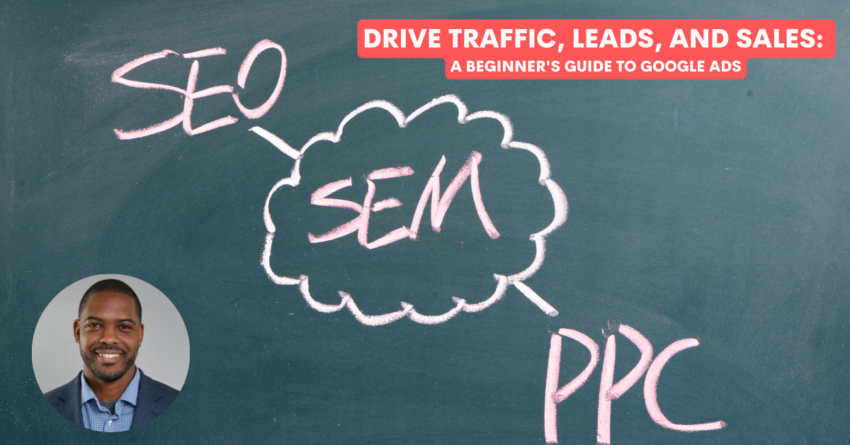Google Ads is a powerful advertising platform that can help businesses drive traffic, leads, and sales. However, it’s important to understand the basics of using Google Ads to make the most of your advertising budget. Here’s a guide on how to get started with Google Ads:
- Create a Google Ads account: To begin, you’ll need to create a Google Ads account. Simply go to the Google Ads website and click on “Start now” to set up your account.
- Set up campaigns: Once you’ve created your account, you can start setting up campaigns. A campaign is a set of ads with a common goal, such as driving traffic to your website or increasing sales. Choose a campaign type, set your budget, and define your targeting options.
- Choose relevant keywords: If you’re running a search campaign, choose the keywords that you want to target. These are the words or phrases that people might type into Google when they’re looking for products or services like yours. Use the Google Ads Keyword Planner to help you choose the right keywords.
- Create ad groups: Within each campaign, set up ad groups. An ad group is a collection of ads that target a specific set of keywords. For example, if you’re selling shoes, create ad groups for “men’s shoes,” “women’s shoes,” and “kids’ shoes.”
- Write compelling ad copy: Your ads should be compelling and relevant to the keywords you’re targeting. Write a headline, a description, and a call-to-action that encourages people to click on your ad. Ensure your ads stand out from the competition and clearly convey the benefits of your product or service.
- Set your bid: With Google Ads, you bid on the keywords you’re targeting. Your bid is the amount you’re willing to pay for each click on your ad. Set a maximum bid for each keyword, and Google will automatically adjust your bid to help you get the most clicks within your budget.
- Monitor and adjust: Once your campaigns are up and running, monitor their performance and make adjustments as needed. Use the Google Ads dashboard to track clicks, impressions, and conversion rates. Adjust your bids, ad copy, and targeting options to optimize your campaigns.
Google Ads can be a valuable tool for businesses looking to increase their online visibility. By following these basics, you can get started with Google Ads and start seeing results for your advertising efforts. Looking for more details on Google Ads basics? Subscribe for email updates on new marketing-related content!